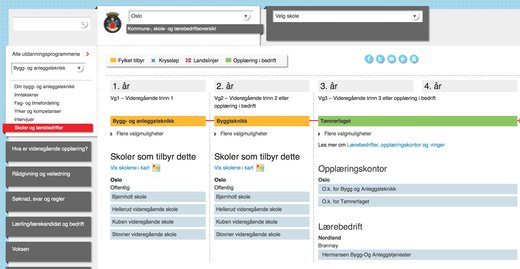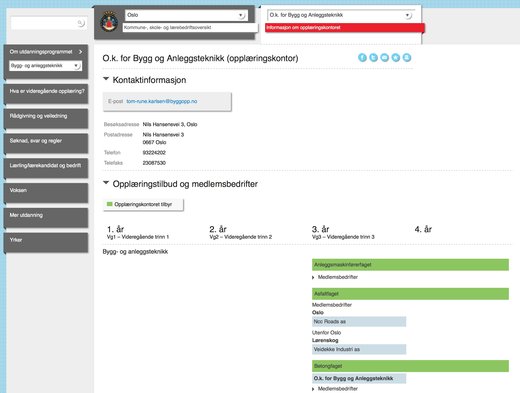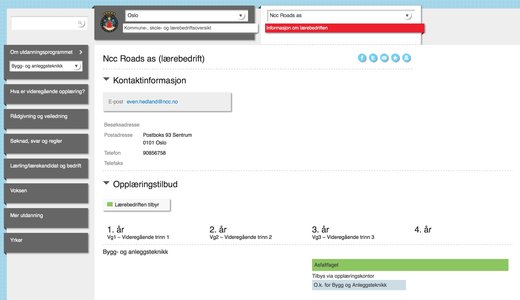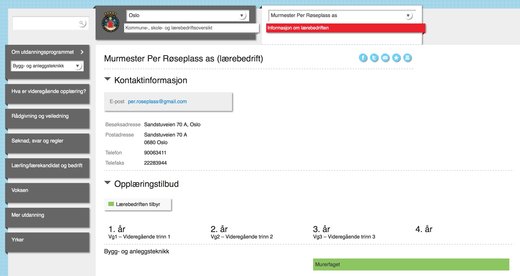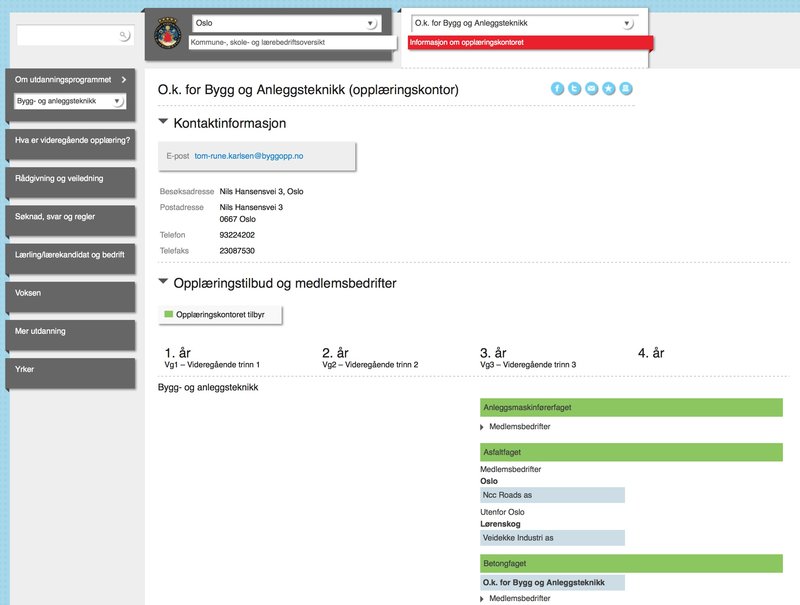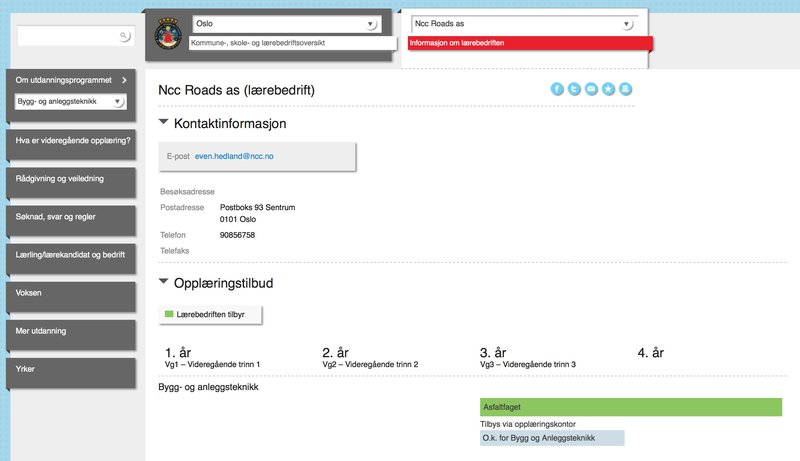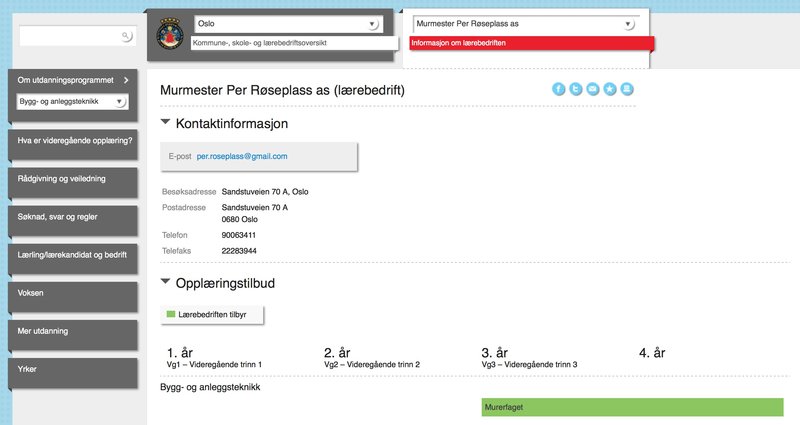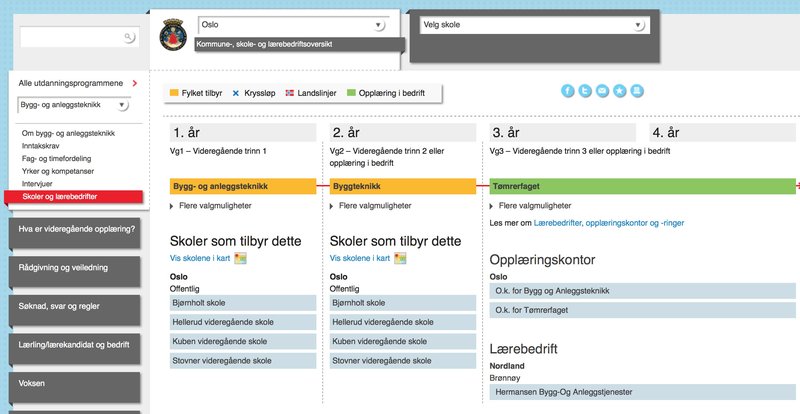There are two settings in Vigo that affect whether training offices/training companies and company courses appear on vilbli.no. You can
- indicate whether training offices/training companies and associated business courses for the county are ready for publication on vilbli.no
On the separate sheet "Vocational training" in 5S001 in Vigo Training, the county can indicate whether training offices and/or member companies and/or independent companies (and associated "company courses") are to be displayed on vilbli.no. - indicate for each individual business course whether it should be published on vilbli.no or not
On the screen "Business courses - details" it is possible to override the display of each individual business course on vilbli.no. Basically, all business courses with valid approval are displayed.
There are two settings in Vigo that affect whether training offices/training companies and company courses appear on vilbli.no.